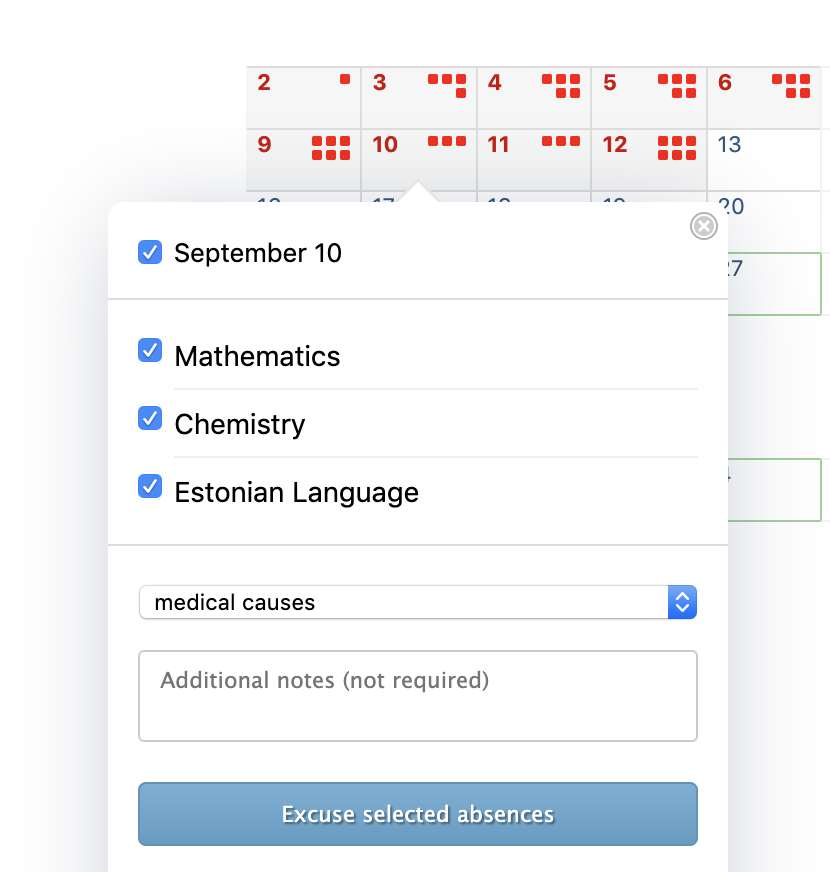Excusing absences
Use the calendar on the student’s homepage to inform the school about upcoming absences and to mark absences as excused.
To let the school know about your child’s upcoming absence, click on the date your child is going to be absent. You can then pick one of the reasons listed or type your own by picking “other”.
To later provide an excuse for your child’s absence (after the school has marked your child absent), you first need to activate the feature via e-mail. To do this, click on a date with absences and then on “Enable excusing absences” — then simply follow the instructions to complete the activation.
To excuse an absence, click on a date, select the lessons (or the entire day) to excuse, and select a reason for the absence.
Please note that students themselves can also let the school know about an upcoming absence, but only parents can provide parental excuses after the absence.
Every Friday, you will also receive a summary email of all lessons you have excused during the week.
Adding an advance notice
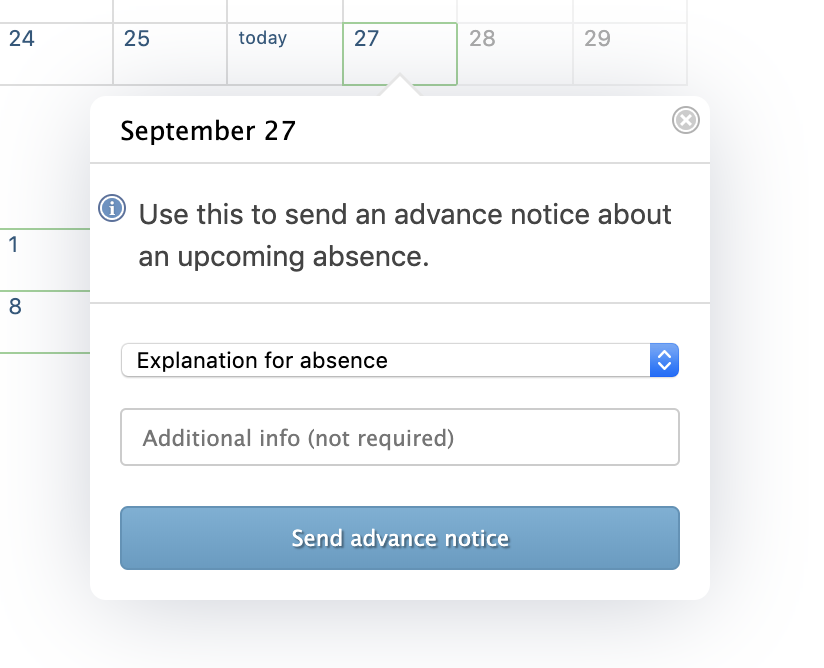
Excusing an absence